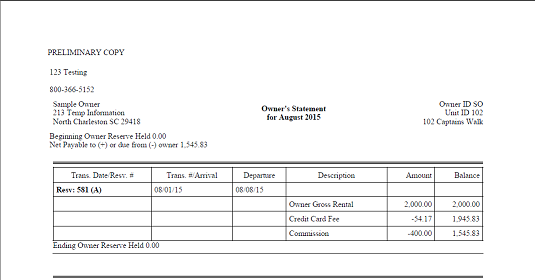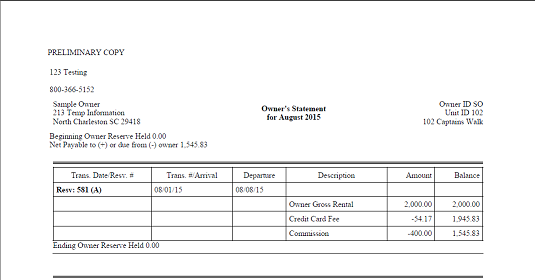
This report is used for...
Reporting income and expenses to the owner. This report must be checked for accuracy. If changes are made then the statements must be reprinted prior to finalize. This Preliminary copy is labeled as such and a Final copy or copies may be printed during the Finalize process.
Statements can be printed for all units, only units with a requested rental status, long term units for example, or a selected group of units.
Reservations can be selected for inclusion based on a requested arrival date or departure date. A separate selection criteria is allowed for both long term reservations and short term reservations. Owner transactions, such as work orders, can also be selected based on a requested cutoff date.
An Exception Report will print if there are any reservations out of balance. The reservations that need resolved will be identified on the report. If you fix exceptions or make any changes to reservations or transactions you must print the owner statements again and check for accuracy. This statement is “tied” to the finalize process so what you last printed is what gets set up to finalize.
Report descriptions...
Preliminary Copy:
This report is identified as the Preliminary Copy in the upper left corner.
Beginning Owner Reserve held:
If the owner has given you money for expenses this is reported. See Owner Reserves for more info.
Net Payable to (+) or due from (-) owner:
Trans date/#Number:
The transaction date or Reservation number will display in this column.
If there is a transaction for the owner the date must be within the cut off.
The reservation number and the status for the reservation will display in this first column. Status 'D' reservations, no service owner reservations, do not show on the statement.
Trans #/Arrival:
The transaction number or arrival date for the reservation will display in the second column.
Departure:
The departure date will display in the third column.
Description:
Reservation amounts will be described in the fourth column such as:
The gross rental amount, credit card discount amount and commission.
The gross amount does not include tax, amenities or equipment rentals.
Descriptions for owner transactions will be displayed in the fourth column.
Amount:
Dollar amounts will display in the fifth column.
Balance:
The balance will display in the sixth column.
Net payable:
If the amount is positive, a check will be printed to the owner during the finalize statement process. If the amount is negative, the amount will be carried forward to the next owner statement.